EZ Dupe HD Pal Pro Hard Drive Duplicator & Analysis Lab - Deluxe Kit SATA/IDE HDD Restoration Backup 36GB/Min (1 to 3)
EZ Dupe proudly presents a Hard Drive Storage Backup Deluxe Kit that suits the need for IT Engineers with inclusive tools that performs data image back up with additional secure erase and enhanced erase modes.
Performing data acquisition with analysis tools that is designed to perform both as a fast and reliable hard drive imaging backup without altering the original source hard drives.
EZ Dupe's HD Pal Pro is the valuable hard drive Image File Backup and Restoration unit that provides S.M.A.R.T analysis, Source Write Blocker, Enhance & Secure Erase Modes, and as a label printer to print project record after the finished project.
With the copy speed up to 600MB per second (36GB/Min), HD Pal Pro duplicator offer a convenient way to quickly clone your hard drive with the flexibility of disk-to-disk and disk-to-file duplication for SATA/IDE hard drive(s). You don't need to go through any hassle of initial setup. Using this machine is just as easy as a press of the button.
It is a quick and easy 3 copies hard drive copier, which you can duplicate your original drive to 3 different 2.5" or 3.5" SATA/IDE Hard Drives or Solid State Drives.
The HD Pal Pro comes with a durable case to protect the Hard Drive Duplicator as it features as a stand alone machine. So you do not have to connect the duplicator to a computer. Simply plug in the source drive and the target drive(s) into their respect slot and with a press of a button, your hard drive(s) will be duplicated.
Key Features of the HD Pal Pro duplicator includes blocking any modification to the source HDD. No data will be changed when the computer access the source HDD through USB connection.
The newest feature on Hard Drive Duplicator that is offered on HD PAL Pro is Label Printing for project record (can be set after each finished project) - log file is not available for label printing. It prints out detail event record in a label that can be attached on top of the Hard Drive Disks after the finished project.
Making identical duplication that contains every bit of information from the source in a raw bit stream format.
Log File that can be download to hard drive for detail work records and production status report providing clients on important reports.
With the ease of using Destination Erase that includes Quick Erase, Full Erase, 2 different DoD Erase modes, Secure Erase, and Enhance Secure Erase. It is DoD Compliant in HDD DoD erase mode with its 3-pass and 7-pass erase. The Enhance Erase Mode is approved by N.IS.T. for overwriting predetermined data patterns, data area including sectors that are no longer in use due to allocation.
Other special functions include HD Pal Pro supporting HPA/DCO duplication and removal, making sure you have identical hard drives as the original.
Exciting features includes two new copy modes. Percentage copy, which sets up beginning point and end point of a copy. All-Partitioned Copy, which copy partitioned area only.
Of course, the best benefit of being a compact sized unit is that you can carry it any where you go. The Deluxe Kit also include a sturdy case that help to protect the unit from impact during travel. It includes a customize foam to help you stored necessary tools along with the HD Pal Pro and its accessories.
HD Pal Pro is a specially designed for IT Engineers with a specific Hard Drive Duplicator with all the valuable tools to be use in the field. With the flexibility of disk-to-disk and disk-to-file duplication for SATA/IDE hard drive. Easy to carry around, HD Pal Pro simply allows you to go any where and make identical copy of the original HDD!
ISO Recovery

HD Pal Pro is very easy to use in backing up and restoring the hard drive data without connecting to PC and complex operation.
Only valid data will be backed up. Data from multiple hard drives are backed up in one hard drive, reducing the backup time and enhancing backup management.
It also can restore the image file from image (source) hard drive to the destination copied hard drive(s).
Disk to File Copy

Images the source disk to a file and stores in a large image disc. The different image files can be stored in a large image disc in sequence. Images HDD 1, then images to HDD2 and finally finishing to HDD 3 separately.
File to Disk Copy

Restores image file from a large image disc to destination target disks. Choose one of the image file in the large image disc to be restored. Up to 3 disks can be restored at a time.
Disk to Disk Copy

Performs a sector by sector copy of the source disk to destination target disks, to produce exact duplicates of the source disc.
Source disk sector 1 is copied to destination disk sector 1, then sector 2 is copied to sector 2, and sector 3 to sector 3. It can do up to 3 Hard Drive disk duplication.
Downloadable Log File

Log File that can be download to hard drive for detail work records and production status report providing clients on important reports.
Project Event Label Printing

Events record (not log file) can be printed out after the finished task in the label printer, located on top of HD Pal Pro. The label can be attached on top of the hard drive to keep track of the project's printed information of the tasks performed.
The printed label details event record at the printing after the finished task, effective tracking production status and providing customer production reports.

Source Write Blocker
All commands from a computer will be blocked by HD Pal Pro, ensuring that the hard drive data remains intact and not be modified from the original source Hard Drive Disk (HDD).

Copy Modes & Erase Modes
|
Copy Modes:

Whole media copy - Comprehensive (Full Copy) Whole Media copy will copy the entire hard drives regardless of whether it has been partitioned or not. Longer Duplication Time is expected for full copy.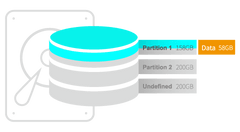
System and Files Copy – Intelligent Copy (Quick Copy) System and Files Copy copies only stored system and files data, not unused space area. Intelligent Copies that duplicates essential files in the hard drives to save time.
All Partitioned Copy - Copy Partitioned Area Only Example: a 600GB USB has two partitions. Partition 1 with 158GB and Partition 2 with 200GB. While All Partition Copy mode is selected, these two partitions will be copied and the undefined area will not be copied
Percentage Copy - Setting up a starting point and end point When the file system of a HDD is undefined, Percentage Copy can be used by setting up the starting and ending point of data to copy. |
|
Erase Modes:
 Quick Erase - Essential FilesErase the index of a hard drive within a few seconds.
Full erase - Entire DriveErase the data from a hard drive by overwriting each sector which is able to read/write data.
3-Pass DoDErase Hard drive 3 times complying with the 5220.22-M data erase security standard of the U.S. Department of Defense.
7-Pass DoDErase Hard Drive 7 times complying with the 5220.22-M ECE data erase security standard of the U.S. Department of Defense to ensure the data is unable to be recovered.
Secure Erase The Secure Erase Mode is approved by N.I.S.T. (National Institute of Standard Technology) SP 800-88 for data sanitization solution that most lessens the risk to confidentiality while respecting any other constraints involved.
Enhanced SSD Erase The Enhance SSD Erase Mode is approved by N.IS.T. for overwriting predetermined data patterns, data area including sectors that are no longer in use due to allocation. It erases data by using SSD's built-in ATA command
Erase HPA area Remove the HPA (Hidden Partition Area) and free up space
Erase DCO area Remove the DCO (Device Configuration Overlay) partition |
| Operating Type |
Stand Alone (No PC Required)
|
| Internal Interface |
|
| Number of Copies | Up to 3 HDD/SSD copies |
| Transfer Speed |
600 MB/Sec or 36GB/Min (max speed depends on HDD or SSD used)
|
|
Buffer Memory
|
128 MB
|
| Control Button | 4 Buttons |
| Supported HDD |
|
| Duplicator Mode |
*New Feature exclusive to EZ Dupe
|
|
Format Supported on Quick Copy
|
Window: exFAT, FAT16/32, NTFS
Linux: EXT2 / EXT3 / EXT4
MacOs: HFS, HFS+, HFSX
|
| Erase Modes |
Full Erase - Whole Media
Quick Erase - Essential Files
DoD 3-pass - 3 times erase in 5220.22-M standard
DoD 7-pass - 7 times erase in 5220.22-M ECE standard
Secure Erase - Securely Wiped Data after implementation
Enhanced Erase - overwriting predetermined data patterns, data area including sectors that are no longer in use due to allocation
HPA Erase
DCO Erase
|
| Capacity | No Hard Drive Capacity Size Limitation |
|
Power Requirement
|
Power Adapter |
|
Storage Temperature
|
4°C ~ 85°C
|
|
Operating Temperature
|
32°F - 140°F
|
|
Storage Humidity
|
20% ~ 80%
|
|
Operating Humidity
|
15% ~ 95%
|
|
Regulation
|
FCC, CE, UL
|
|
Model
|
DM-HS3-4H3BP(D) |
|
Gross Weight
|
11 lbs |
|
Package Dimensions
|
17 x 15.5 x 7"
|

MANUALS
HDD_Duplicator_User_Manual.pdf
SPEC SHEET
To download a Spec-Sheet just right-click on the name and select "Save As..."






























