EZ Dupe FlashMax 1 to 15 USB Duplicator & DoD Eraser
EZ Dupe proudly presents the revolutionary FlashMax series to the newest line to our USB Duplication family.
With 35mb per second copy speed, 4 different types of Copy Modes and 4 Different Erase Modes, FlashMax USB Duplicator series sets a new standard in USB duplication!
The secure design of the FlashMax ergonomic designs alleviate any missed contact with a vertical slope insertion. USB's connection can be easily inserted and released from intended slot(s) with the FlashMax duplicators.
EXCLUSIVE to EZ Dupe:

The newest features of FlashMax series duplication units also include an upgraded professional functions such as two new copy modes: Partitioned area copy, which allows you to copy partitioned area of the flash memory. Percentage copy, which allows users to set starting point of the copy and the end point.
Other exciting additions include an extra DoD compliant erase mode. The original 3-pass DoD erase mode which satisfy 5220.22-M data security standard of Department of Justice. Now comes the 7-pass erase function which comply with 5220.22-M ECE data security standard.
The FlashMax duplicator features asynchronous copy that allows different USB(s) to start and end copying at different times, intelligent analysis copies only the data area and can greatly improve production efficiency.
EZ Dupe’s FlashMax USB Duplicator / Sanitizer with duplication speeds up to 35MB/s. It will produce an exact copy of USB flash media memory drives, including partition and boot sector data.
These USB duplicators are superb problem solvers for business, education & government where duplicating / erasing existing USB media data needs to be accomplished in minimal time with the highest reliability.
EZ Dupe's 15 copies FlashMax USB duplication system features user friendly 4-key control with LCD, high speed USB duplication and bit-by-bit Compare function to confirm successful copies.
Only carefully selected and tested materials are employed in EZ Dupe's professional line up of FlashMax USB Series systems.




Copy Modes & Erase Modes
|
Copy Modes:

Whole media copy - Comprehensive (Full Copy) Whole Media copy will copy the entire USB flash memory drives regardless of whether it has been partitioned or not. Longer Duplication Time is expected for full copy.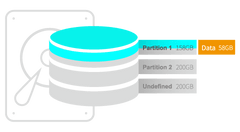
System and Files Copy – Intelligent Copy (Quick Copy) System and Files Copy copies only stored system and files data, not unused space area. Intelligent Copies that duplicates essential files in the USB flash drives to save time.
All Partitioned Copy - Copy Partitioned Area Only Example: a 600GB USB has two partitions. Partition 1 with 158GB and Partition 2 with 200GB. While All Partition Copy mode is selected, these two partitions will be copied and the undefined area will not be copied
Percentage Copy - Setting up a starting point and end point When the file system of a USB is undefined, Percentage Copy can be used by setting up the starting and ending point of data to copy. |
|
Erase Modes:
 Quick Erase - Essential FilesErase the index of a USB drive within a few seconds.
Full erase - Entire DriveErase the data from a USB drive by overwriting each sector which is able to read/write data.
3-Pass DoDErase USB drive 3 times complying with the 5220.22-M data erase security standard of the U.S. Department of Defense.
7-Pass DoDErase USB 7 times complying with the 5220.22-M ECE data erase security standard of the U.S. Department of Defense to ensure the data is unable to be recovered. |
|
The Elegant Refinements of the FlashMax duplicators:
|
| Operating Type | Stand Alone |
| Internal Interface | USB Type-A IF Compliant |
| Number of Copies |
Up to 15 USB copies
|
| Display |
2 x 16 Backlit
|
| Supported Media |
USB 1.0
USB 2.0
USB 3.x USB Flash Drive
|
|
Transfer Speed
|
Up to 35mb per second (max speed depends on USB)
|
|
Copy Mode
|
Synchronous or Asynchronous
|
|
Copy Area
|
Full Copy - Whole Media
Quick Copy - Essential Files
All Partitioned Copy - Partitioned area only
*Percentage Copy - Set up Starting & End point copy
*New Feature exclusive to EZ Dupe
|
|
Format Supported on Quick Copy
|
Window: exFAT, FAT16/32, NTFS
Linux: EXT2 / EXT3 / EXT4
MacOs: HFS, HFS+, HFSX
|
|
Erase Modes
|
Full Erase - Whole Media
Quick Erase - Essential Files
DoD 3-pass - 3 times erase in 5220.22-M standard
DoD 7-pass - 7 times erase in 5220.22-M ECE standard
|
|
System Memory
|
128MB |
|
Power Requirement
|
115V - 230V
|
|
Operating Temperature
|
41°F - 122°F
|
|
Operating Humidity
|
15% - 90%
|
|
Model
|
DM-ATS-FMAX15 15TUSBFMAX |
|
Gross Weight
|
10 lbs |
|
Package Dimensions
|
16 x 12 x 13"
|

MANUALS
FlashMAX_Duplicator_Manual.pdf
SPEC SHEET
To download a Spec-Sheet just right-click on the name and select "Save As..."
Please check the video for FlashMax features for USB, SD, & CF












