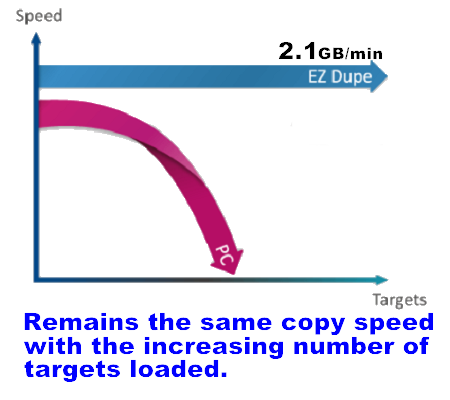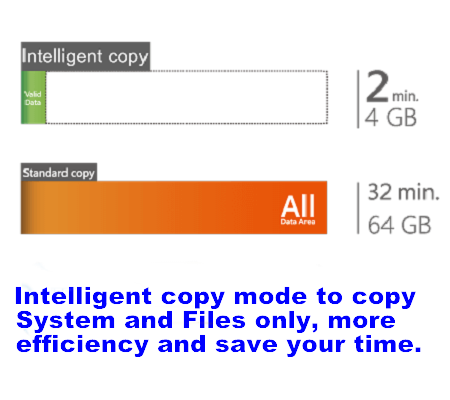EZ Dupe Pantera 1 to 15 SD / MicroSD / TF Duplicator & Eraser (DoD Compliant)
EZ Dupe Pantera SD is the newest Secure Digital duplication systems in the market.
Blazing fast copy speed duplicators that can complete a large number of copies in a shorten amount of time. Each port is independent with copy speed of 35MB/S, enabling you to copy to multiple devices without losing speed.
EXCLUSIVE to EZ Dupe:

The newest features of Pantera series duplication units include more professional functions such as two new copy modes: Partitioned area copy, which allows you to copy partitioned area of the flash memory. Percentage copy, which allows users to set starting point of the copy and the end point.
Other exciting additions include an extra DoD compliant erase mode. The original 3-pass DoD erase mode which satisfy 5220.22-M data security standard of Department of Justice. Now comes the 7-pass erase function which comply with 5220.22-M ECE data security standard.
The Pantera duplicator features asynchronous copy that allows different SD or MicroSD (TF card) port (only one port per slot can be access) to start and end copying at different times, intelligent analysis copies only the data area and can greatly improve production efficiency.
Pantera 15 copies SD/microSD (TF) memory card duplicator features user friendly 4-key control panel with LCD, high speed duplication and bit-by-bit Compare function to confirm successful copies. It can copy both SD card and microSD card. Only carefully selected and tested materials are employed in EZ Dupe's professional line of SD duplicator.
* Supports SD Card and microSD card (No adapters needed)
* High copy speed up to 35MB/second, the fastest speed on the market
* Two New Copy Functions: All Partitioned Copy & Percentage (set a start & end point copy)

* Allows measuring the actual Read & Write speed of the SD Card

* Capacity check to verify the SD card /microSD card capacity

* Intelligent copy mode to copy System and Files only, no need to copy the whole media and allowing you to do more in less time!
* Whole media copy mode to copy the SD card /microSD memory card bit by bit
* Standalone system; no computer required
* Support all file formats, file size and card/drive capacity
* Support Synchronous and Asynchronous copy modes, the duplicator will start copy right away once the targets inserted, you don't have to wait for each port to start at the same time
* DoD compliant erase function permanently deletes sensitive data.
* Formatting option: FAT32, exFAT
* Allows to set up a password for system boot-up to prevent unauthorized use.
* Firmware upgradeable.
* Free life time technical support with toll free phone number provided.
Copy Modes & Erase Modes
|
Copy Modes:

Whole media copy - Comprehensive (Full Copy) Whole Media copy will copy the entire SD / MicroSD / TF memory card regardless of whether it has been partitioned or not. Longer Duplication Time is expected for full copy.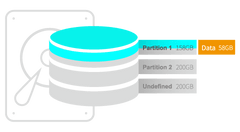
System and Files Copy – Intelligent Copy (Quick Copy) System and Files Copy copies only stored system and files data, not unused space area. Intelligent Copies that duplicates essential files in the SD / MicroSD / TF memory card to save time.
All Partitioned Copy - Copy Partitioned Area Only Example: a 600GB SD has two partitions. Partition 1 with 158GB and Partition 2 with 200GB. While All Partition Copy mode is selected, these two partitions will be copied and the undefined area will not be copied
Percentage Copy - Setting up a starting point and end point When the file system of a SD / MicroSD / TF memory card is undefined, Percentage Copy can be used by setting up the starting and ending point of data to copy. |
|
Erase Modes:
 Quick Erase - Essential FilesErase the index of a SD / MicroSD / TF memory card within a few seconds.
Full erase - Entire DriveErase the data from a SD / MicroSD / TF memory card by overwriting each sector which is able to read/write data.
3-Pass DoDErase SD / MicroSD / TF memory card 3 times complying with the 5220.22-M data erase security standard of the U.S. Department of Defense.
7-Pass DoDErase SD / MicroSD / TF memory card 7 times complying with the 5220.22-M ECE data erase security standard of the U.S. Department of Defense to ensure the data is unable to be recovered. |
| Operating Type |
Standalone (No PC Required)
|
|
Number of Copies
|
Up to 15 SD/MicroSD copies
|
|
Display
|
2 x 16 Backlit |
|
Supported Media
|
(*Adapter Required for Mini SD) |
|
Transfer Speed
|
Up to 35mb per second (max speed depends on SD) |
|
Copy Mode
|
Synchronous or Asynchronous |
|
Copy Area
|
Full Copy - Whole Media
Quick Copy - Essential Files
*All Partitioned Copy
 - Partitioned area only - Partitioned area only*Percentage Copy
 - Set up Starting & End point copy - Set up Starting & End point copy*New Feature exclusive to EZ Dupe
|
|
Format Supported on Quick Copy
|
Window: exFAT, FAT16/32, NTFS
Linux: EXT2 / EXT3 / EXT4
Mac OS: HFS, HFS+, HFSX
|
|
Format Modes
|
FAT32 - For SD over 2GB but less than 32GB
exFAT - For SD over 32GB
|
|
Compare Modes
|
Compare: compare the copied target devices against the source for accuracy
Copy + Compare: allows duplicator to start Copy process first, then follow with "Compare" process immediately.
|
|
Erase Mode
|
Full Erase - Whole Media
Quick Erase - Essential Files
DoD 3-pass - 3 times erase in 5220.22-M standard
DoD 7-pass - 7 times erase in 5220.22-M ECE standard
|
|
System Memory
|
128 MB |
|
Power Requirement
|
115V - 230V |
|
Operating Temperature
|
41°F - 122°F |
|
Operating Humidity
|
15% - 90% |
|
Model
|
DM-FU5-8CB15TC |
|
Gross Weight
|
11 lbs |
|
Package Dimensions
|
9 x 10 x 14"
|